1.In Photoshop, Open new document i used 420x120
2.Grab your gradient tool and make sure at the top
3.Go crazy as much as you wish to get the effect you want, i got this

4.Filter > Stylize > Find Edges
5.Duplicate the layer
6.Filter > Distort > Wave choose randomize until you get the desired effect

7.Change the blend mode SoftLight
8.ctrl+E (to merge the layers)
9.ctrl+U to colorize and you are finished

example:

Try your own and post your results.. its a very simple tut so anyone can do it


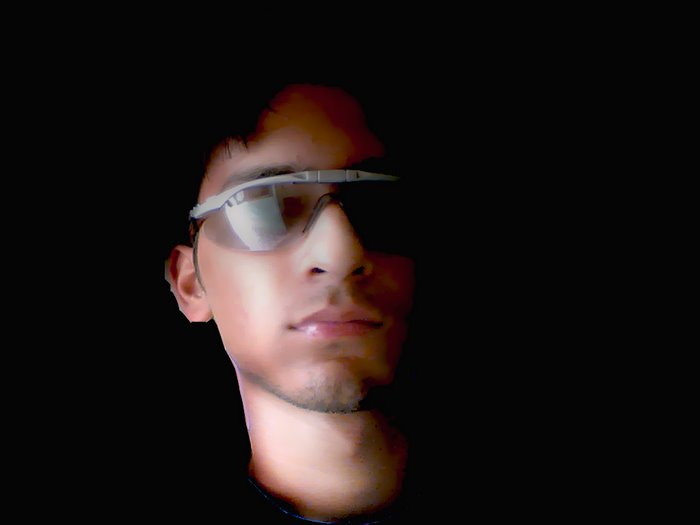

No comments:
Post a Comment