Ever wished you could use Photoshop's bevel effect in Flash? That's right; Flash isn't known for easy style effects, but with my simple beveling technique, you can work around Flash's rather bland palette.

[ an example of what you will create ]
Here is How
-
Create a new document around 400 high by 200 wide.
-
Rename the default layer "dark" because you'll be using a dark green on this layer.
-
Type in "Mo Money" with the text tool and draw in any squigqly line with the brush tool. The text must be broken up for the beveling to work, so just select it and hit Ctrl+B twice.
- Select everything on layer "dark" and copy it by hitting Ctrl+C
-
Create two new layers. Name the top "mask" and the middle "light." On both, paste your design in the exact place as the original by hitting Ctrl + Shift + V.
-
Of course, you should right click your mask layer and check "mask" to turn it into a mask.
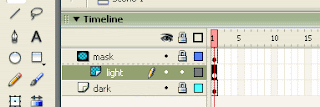
[ correct layer set-up]
Now you want to lock everything but the light layer. Select it and change its color to a lighter green. Before deselecting, nudge the light design up one and left one with the arrow keys.

[ light graphic shifted up and left ]
We want this to be a smooth bevel, so choose modify > shape > soften fill edges from the main menus. Change the settings like such...

[ here are some suggested settings ]
Lock all layers to make the masking go into effect. And voila! You have your bevel.


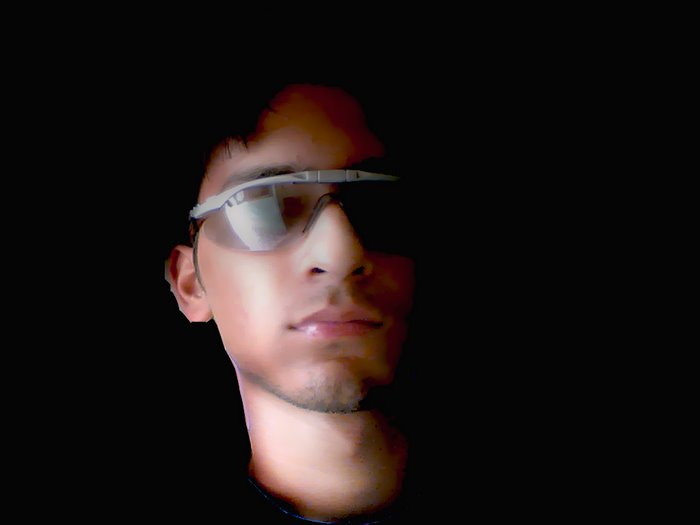

No comments:
Post a Comment