1. In first part we will take a coloured image like given below......

2. Now we will create a new layer ...... (see below)

2. Now in new layer , desaturate the image to make it black and white . (you can desaturate image by going to , IMAGE>> ADJUSTMENT>>DESATURATE )

3. Now when your image is black and white you can take eraser tool .. and start rubbing on the first layer that you have created ..
[ NOTE..] - YOU HAVE TO RUB THAT PORTION OF IMAGE THAT YOU WANT TO MAKE COLOURED
NOW THE FINAL RESULT THAT YOU WILL GET IS GIVEN BELOW
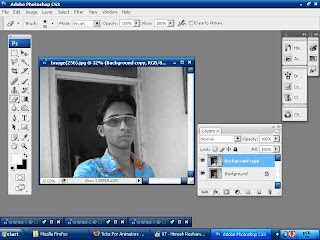
NOW I KNOW THAT THIS IMAGE IS NOT LOOKING VERY COOL .. NOW THE COOLEST IMAGES ARE GIVEN BELOW... Hmmmmmm.....


THANKS,


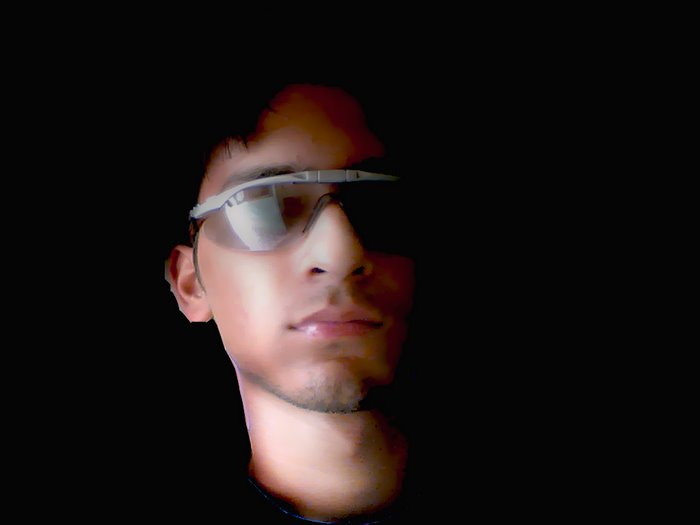

No comments:
Post a Comment